TABLE OF CONTENTS
Introduction
The Product Tab offers merchants the flexibility to filter and consolidate product scores based on various parameters such as accounts, Parent SKUs, SKUs, tags, and product attributes. This integration promises enhanced functionality and data management capabilities.
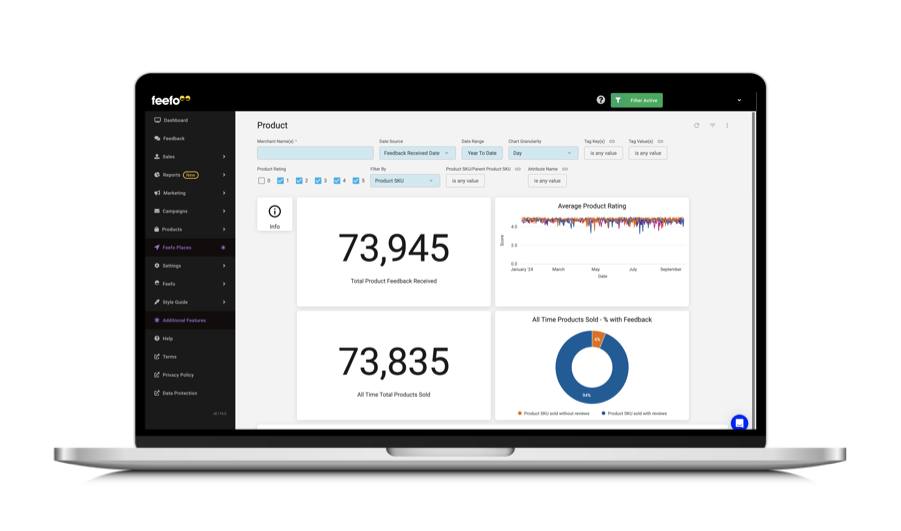
Report Filters
Report filters allow users to narrow down the data displayed in their reports based on specific criteria or conditions. Here's what report filters enable users to do:
| Field | Description |
| Merchant Name(s) | Enter the name or identifier of accounts available to the user. If you select multiple accounts you see the aggregation in the metrics. |
| Date Source | Choose from sales date or feedback request date. |
| Date Range | Choose from preset date range options or create a custom range. |
| Chart Granularity | Choose from Day, Week, Month, Quarter or Year. This determines the X axis in the graphs and how the data points are also aggregated. |
| Tag Key | Once the merchant has been selected only the relevant tag keys will be visible. |
| Tag Value | When you have selected a particular key, only the tag values for that key will be visible. |
| Product Rating | Choose which star ratings to include from 1 - 5. 0 option is for not tried yet (NTY |
| Filter by | Product SKU or Parent Product SKU. |
| Product SKU/Parent Product SKU | Filter to a particular SKU. |
| Attribute Name | Filter to reviews to a particular attribute. |
Report Chart
Feefo charts refer to the visual representations of data generated within the platform.
Note, you can drill down into the charts to see the individual reviews. All the displays are upto to 500 rows. You can download all data if required.
| Field | Description |
| Total Product Feedback Received | The count of product feedback received. if there are 2 products in one sale and both of them received feedback, it’ll be counted as 2. |
| Average Product Rating | A line chart showing the average product feedback rating by date. |
| All Time Total Products Sold | The total count of products sold from when reviews started to be collected with Feefo to the current day – this tile is not filtered by the Date Range filter. |
| All Time Products Sold - % Feedback | % of feedback received across the product catalogue - from when reviews started to be collected with Feefo to the current day – this tile is not filtered by the Date Range filter. |
Report Product Data
| Column | Description |
| Merchant Name | The name of the business or seller offering the product or service. |
| Title | The name or headline of a product, review, or feedback entry. |
| Parent Product SKU | The Stock Keeping Unit (SKU) for the main or primary product in a series in the given date range. |
| Product SKU | The Stock Keeping Unit (SKU) assigned to a specific product in the given date range. |
| Feedback Received | The total amount of feedback or reviews submitted by customers for a product or service. |
| Average Product Rating | The mean rating score calculated from all customer reviews for a particular product. |
| Attribute Rating | A specific rating given to an individual feature or characteristic of a product, such as quality, value, or ease of use. |
Product List without Feedback
| Column | Description |
| Parent Product SKU | The Stock Keeping Unit (SKU) for the main or primary product in a series in the given date range. |
| Product SKU | The Stock Keeping Unit (SKU) assigned to a specific product in the given date range. |
| Title | The name or headline of a product, review, or feedback entry. |